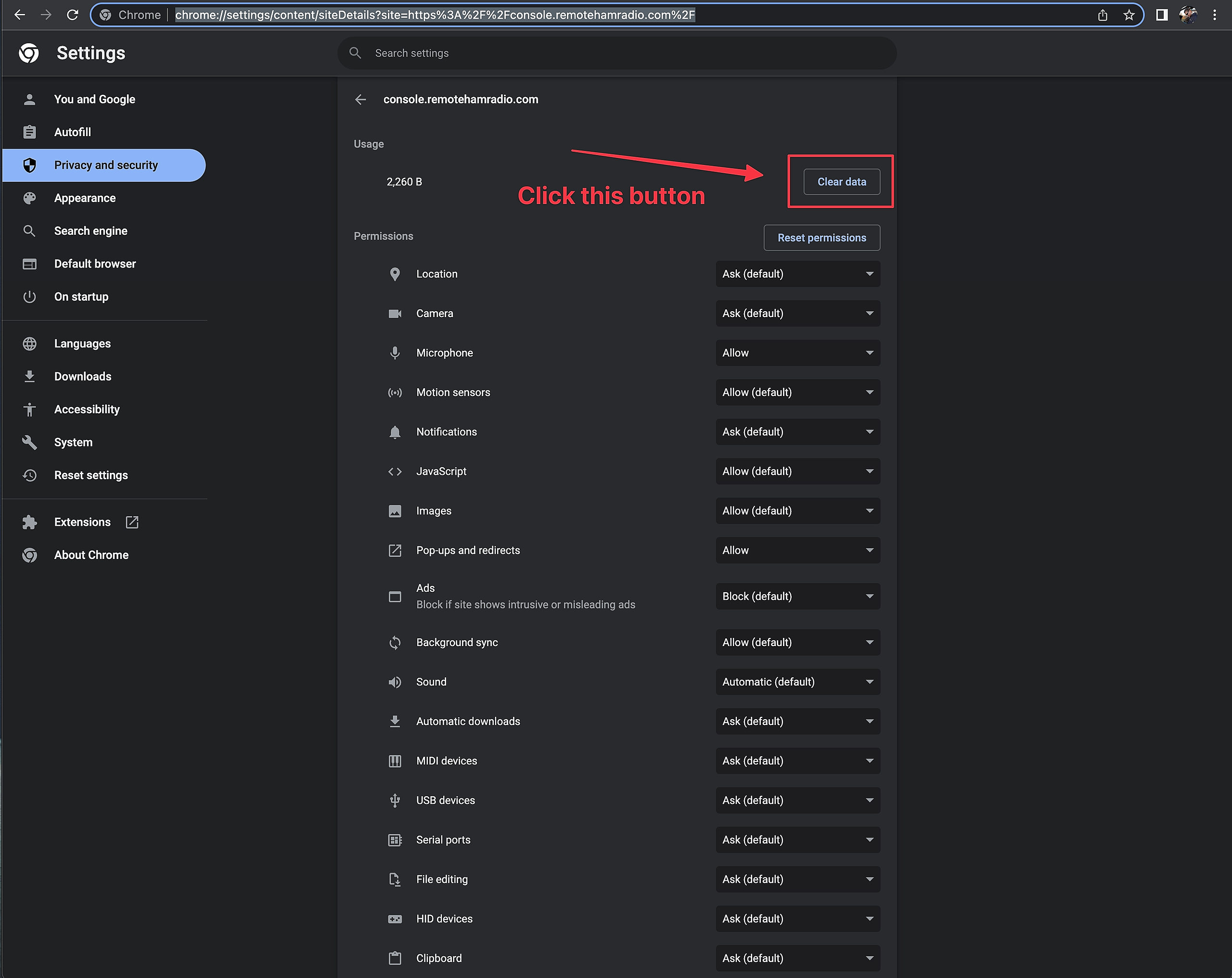There may be a situation where you click to extend the panadapter size in the console and you go too far. When this happens you can no longer see the radio, map, amp, etc controls in the console. Currently the only way to solve this is to clear out the session data for the site from the browser settings. This is the process to “reset” your console view.
What does it look like when I am having this problem?
How to resolve? Pretty easy actually.
- First close the RHR tabs you have open to the console.
- On Google chrome
Copy and Paste the following link into a new tab in chrome:
chrome://settings/content/siteDetails?site=https%3A%2F%2Fconsole.remotehamradio.com%2F
- This will bring you to a page that looks like this.
- Click the “Clear data” button.
- Open up a new Tab in Chrome and log back into RHR console and things should be back to normal!
- If you continue to have problems, reach out to RHR support@remotehamradio.com