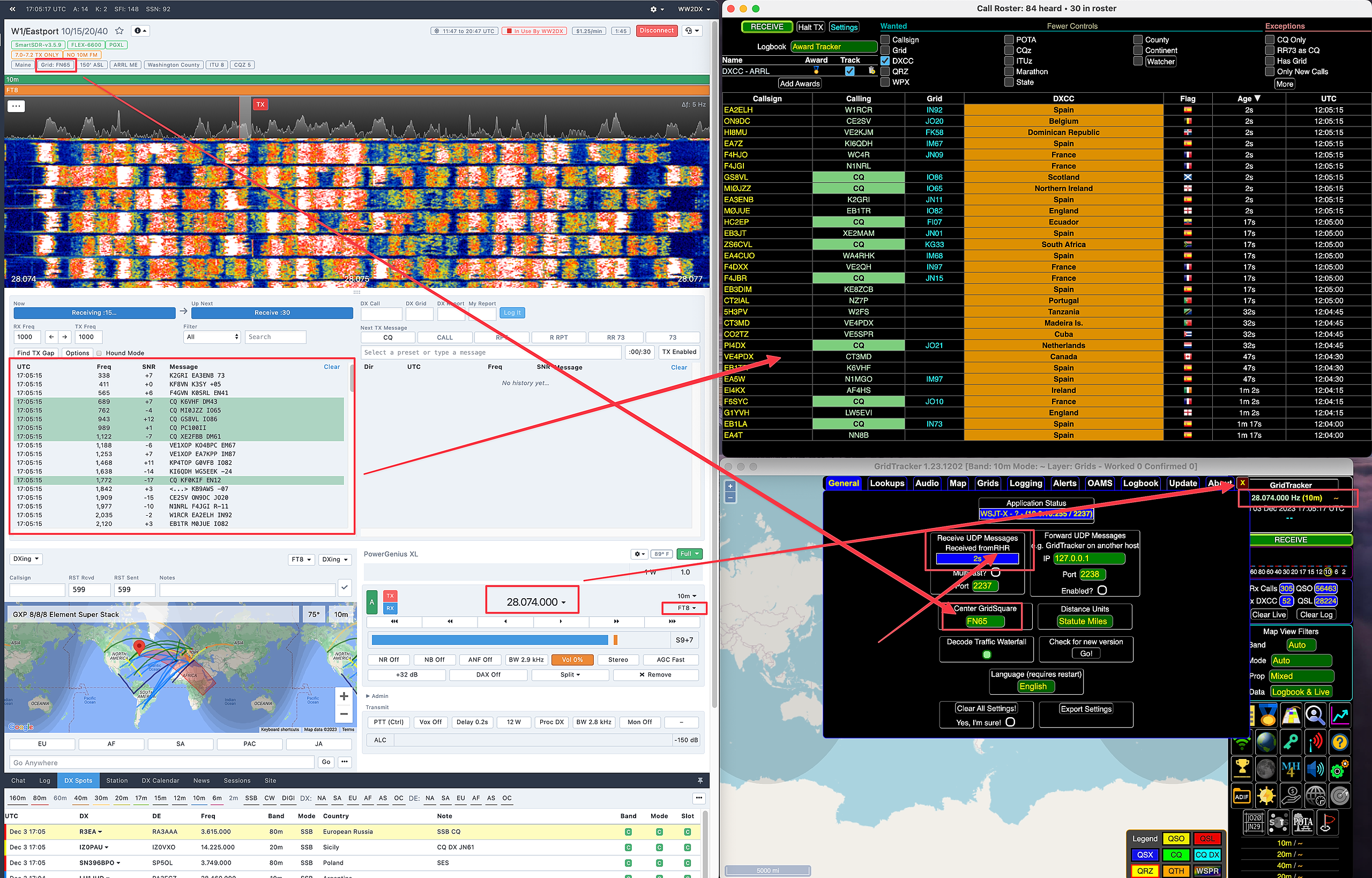What does this mean?
Previously, in order to use GridTracker (Or similar software) to compare FT8 decodes with your personal logbook, you would have been required to use SmartCAT/DAX/WSJT-X locally to achieve this which can be time consuming and complicated to setup. Now, NONE of this is required!
Simply power on a RHR station using the RHR Desktop App (A browser won't work for this feature) and select FT8 mode on the radio and as soon as you see decodes in the RHR console you will see those spots show up in GridTracker automagically!
To enable this feature in the RHR Desktop App, simply make sure it's enabled here:
Help us enhance this feature!
What other features similar to this would you like to see on RHR? What would make your operating experience better, easier and more effective? Send us an email and give us feedback both good and bad!